 28.04.2024, 19:40
28.04.2024, 19:40 Sprache ändern
Sprache ändern
 Registrieren
Registrieren Anmelden
Anmelden
Sie sind nicht angemeldet.
Lieber Besucher, herzlich willkommen bei: Aqua Computer Forum. Falls dies Ihr erster Besuch auf dieser Seite ist, lesen Sie sich bitte die Hilfe durch. Dort wird Ihnen die Bedienung dieser Seite näher erläutert. Darüber hinaus sollten Sie sich registrieren, um alle Funktionen dieser Seite nutzen zu können. Benutzen Sie das Registrierungsformular, um sich zu registrieren oder informieren Sie sich ausführlich über den Registrierungsvorgang. Falls Sie sich bereits zu einem früheren Zeitpunkt registriert haben, können Sie sich hier anmelden.
Hi,
I just got my Octo integrated into my system and I'm having some unexpected behavior when I set up a fan to be controlled by the delta between ambient and coolant temp.
Here is a screen shot of my setup after I changed the fan to have the delta as the control input for the fan speed. As can be seen in the graph, the fan is spiking speed then dropping. It does not seem to be obeying the curve that is set. If I change it to just be controlled by coolant temp, then the fan does not show those spikes. (That's the smooth part on the fan graph before I switched it to the temp delta as control.)
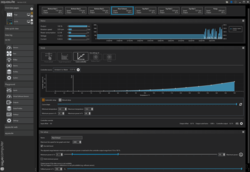
Any help is appreciated!
I just got my Octo integrated into my system and I'm having some unexpected behavior when I set up a fan to be controlled by the delta between ambient and coolant temp.
Here is a screen shot of my setup after I changed the fan to have the delta as the control input for the fan speed. As can be seen in the graph, the fan is spiking speed then dropping. It does not seem to be obeying the curve that is set. If I change it to just be controlled by coolant temp, then the fan does not show those spikes. (That's the smooth part on the fan graph before I switched it to the temp delta as control.)
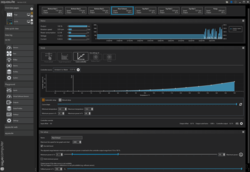
Any help is appreciated!
Dieser Beitrag wurde bereits 2 mal editiert, zuletzt von »sailing_nut« (14. März 2022, 21:24)
I tried your link but it says I have to request access. I am not sure if you can make a Google Drive link open to anyone, or if you want to. I did request access with a note saying I got the link from this forum post.
Dieser Beitrag wurde bereits 1 mal editiert, zuletzt von »Speedy-VI« (14. März 2022, 20:51)
can't see it.
maybe try imagebam, or an other image sharing service. they even give youBBcode links to embed that, right into the forum
your two sensors are connected straight to the octo? or is one connected on another device, or the motherboard for example?
If one of the sensor is lost from time to time, the fan will lose its control variable and speed up to its default backup speed.
That could cause the spiky behaviour you see, and be caused by something outside of the Octo
maybe try imagebam, or an other image sharing service. they even give youBBcode links to embed that, right into the forum

your two sensors are connected straight to the octo? or is one connected on another device, or the motherboard for example?
If one of the sensor is lost from time to time, the fan will lose its control variable and speed up to its default backup speed.
That could cause the spiky behaviour you see, and be caused by something outside of the Octo
Here is another try:can't see it.
maybe try imagebam, or an other image sharing service. they even give youBBcode links to embed that, right into the forum
your two sensors are connected straight to the octo? or is one connected on another device, or the motherboard for example?
If one of the sensor is lost from time to time, the fan will lose its control variable and speed up to its default backup speed.
That could cause the spiky behaviour you see, and be caused by something outside of the Octo
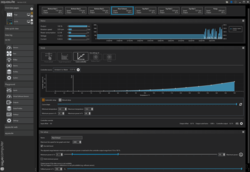
Both sensors are connected directly to the Octo, so the sensor loss is probably not the issue. However, my being very new to Aquasuite is probably the issue, just not sure what I might have done wrong....
Dieser Beitrag wurde bereits 2 mal editiert, zuletzt von »sailing_nut« (14. März 2022, 21:22)
duh, seems to be the zero RPM mode of your fans i guess.
When you set the curve to water temp, you have values up in the 25 - 35°, which is high in the fan curve.
When you use delta T°, the value is very small, and you approach 0% PWM. when the fan controller receives that, it kicks on at full speed.
You'll have to change that fan curve. it is waaaaay too low.
As a starting point you could set the lowest speed at about 20 - 25% PWM for, say 2 or 3°C temperature. that's close to the lowest delta T you can have.
Under load, depending on what gear you have, and how many rads, you may want to set the fastest fan RPM (100% PWM) at 15 - 20°
try that then adjust to taste, to have better temps, or lower noise.
Edit :
I didn't explain
On the automatic curve setup where you are now, enter the values i gave you as a starting point
Minimum temperature 2°
Minimum power : 25
Maximum temperature : 20°
Maximum power : 100
And set the curve shape slider in the middle (straight line).
See how it goes
When you set the curve to water temp, you have values up in the 25 - 35°, which is high in the fan curve.
When you use delta T°, the value is very small, and you approach 0% PWM. when the fan controller receives that, it kicks on at full speed.
You'll have to change that fan curve. it is waaaaay too low.
As a starting point you could set the lowest speed at about 20 - 25% PWM for, say 2 or 3°C temperature. that's close to the lowest delta T you can have.
Under load, depending on what gear you have, and how many rads, you may want to set the fastest fan RPM (100% PWM) at 15 - 20°
try that then adjust to taste, to have better temps, or lower noise.
Edit :
I didn't explain

On the automatic curve setup where you are now, enter the values i gave you as a starting point
Minimum temperature 2°
Minimum power : 25
Maximum temperature : 20°
Maximum power : 100
And set the curve shape slider in the middle (straight line).
See how it goes

Dieser Beitrag wurde bereits 1 mal editiert, zuletzt von »Remayz« (14. März 2022, 23:31)
@Remayz
Thanks for the information! I tried the settings you gave me but the behavior was the same. I saw that in the status section the output was spiking to 100% then dropping.
I then saw that I had messed about with the minimum (5%) and maximum (35%) power in the fan setup. I changed the maximum to 100% and the fan is behaving as expected and following the curve.
Thanks for the information! I tried the settings you gave me but the behavior was the same. I saw that in the status section the output was spiking to 100% then dropping.
I then saw that I had messed about with the minimum (5%) and maximum (35%) power in the fan setup. I changed the maximum to 100% and the fan is behaving as expected and following the curve.
@Remayz
Thanks for the information! I tried the settings you gave me but the behavior was the same. I saw that in the status section the output was spiking to 100% then dropping.
I then saw that I had messed about with the minimum (5%) and maximum (35%) power in the fan setup. I changed the maximum to 100% and the fan is behaving as expected and following the curve.
Also try ticking "Hold Minimum Power" towards the bottom of the config screen. Some fans dont like to fall to low percentages
Thanks WinstonWoof! I have EK Vardar fans and they are fine going all the way to 0% (At least experimentally I determined that.)@Remayz
Thanks for the information! I tried the settings you gave me but the behavior was the same. I saw that in the status section the output was spiking to 100% then dropping.
I then saw that I had messed about with the minimum (5%) and maximum (35%) power in the fan setup. I changed the maximum to 100% and the fan is behaving as expected and following the curve.
Also try ticking "Hold Minimum Power" towards the bottom of the config screen. Some fans dont like to fall to low percentages
Ähnliche Themen
-
 English forum »
English forum »-
 Virtual Sensor Anomaly?
(21. November 2021, 19:28)
Virtual Sensor Anomaly?
(21. November 2021, 19:28)
-
 English forum »
English forum »-
 NEW: aquasuite 2018
(29. Juni 2018, 11:23)
NEW: aquasuite 2018
(29. Juni 2018, 11:23)
-
 English forum »
English forum »-
 New: aquasuite 2017-3.2
(4. November 2017, 00:59)
New: aquasuite 2017-3.2
(4. November 2017, 00:59)
-
 Überwachung und Steuerung »
Überwachung und Steuerung »-
 Unexpected USB Exception die 2te
(28. Juni 2005, 21:34)
Unexpected USB Exception die 2te
(28. Juni 2005, 21:34)
-


