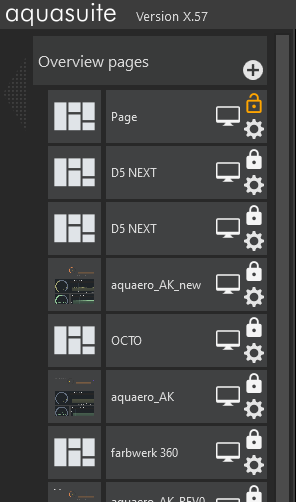27.04.2024, 22:55
27.04.2024, 22:55 Sprache ändern
Sprache ändern
 Registrieren
Registrieren Anmelden
Anmelden
Sie sind nicht angemeldet.
Lieber Besucher, herzlich willkommen bei: Aqua Computer Forum. Falls dies Ihr erster Besuch auf dieser Seite ist, lesen Sie sich bitte die Hilfe durch. Dort wird Ihnen die Bedienung dieser Seite näher erläutert. Darüber hinaus sollten Sie sich registrieren, um alle Funktionen dieser Seite nutzen zu können. Benutzen Sie das Registrierungsformular, um sich zu registrieren oder informieren Sie sich ausführlich über den Registrierungsvorgang. Falls Sie sich bereits zu einem früheren Zeitpunkt registriert haben, können Sie sich hier anmelden.
Ähnliche Themen
-
 English forum »
English forum »-
 Help! Had to resart in Safe Mode to disable Emergency Shutdown
(7. August 2022, 19:46)
Help! Had to resart in Safe Mode to disable Emergency Shutdown
(7. August 2022, 19:46)
-
 English forum »
English forum »-
 Flow sensor mps flow 100, G1/4
(17. Dezember 2020, 20:55)
Flow sensor mps flow 100, G1/4
(17. Dezember 2020, 20:55)
-
 English forum »
English forum »-
 Mad fun with software sensor haha :) (+Some suggestions / request)
(8. April 2020, 16:30)
Mad fun with software sensor haha :) (+Some suggestions / request)
(8. April 2020, 16:30)
-
 English forum »
English forum »-
 How to connect USB cable to Pump module compact 600 Standard?
(21. März 2014, 17:56)
How to connect USB cable to Pump module compact 600 Standard?
(21. März 2014, 17:56)
-
 Überwachung und Steuerung »
Überwachung und Steuerung »-
 BETA 4, Samurize, jaLCDS, SourceCode....
(11. Mai 2005, 19:27)
BETA 4, Samurize, jaLCDS, SourceCode....
(11. Mai 2005, 19:27)