 28.04.2024, 17:30
28.04.2024, 17:30 Sprache ändern
Sprache ändern
 Registrieren
Registrieren Anmelden
Anmelden
Sie sind nicht angemeldet.
Lieber Besucher, herzlich willkommen bei: Aqua Computer Forum. Falls dies Ihr erster Besuch auf dieser Seite ist, lesen Sie sich bitte die Hilfe durch. Dort wird Ihnen die Bedienung dieser Seite näher erläutert. Darüber hinaus sollten Sie sich registrieren, um alle Funktionen dieser Seite nutzen zu können. Benutzen Sie das Registrierungsformular, um sich zu registrieren oder informieren Sie sich ausführlich über den Registrierungsvorgang. Falls Sie sich bereits zu einem früheren Zeitpunkt registriert haben, können Sie sich hier anmelden.
I've had the Aquacomputer aquaero 6 PRO for about 2 years. yesterday I was testing the fans and had them all set to run full speed. The first two channels stopped working.
Using 3 of the Aquacomputer SPLITTY9 splitters, one has 6 fans on it and the other has 3 and the third that kept going also has 3 fans. They are older so only have voltage control.
I do also have the Aquacomputer Passive heat sink if that matters.
After powering down the PC and starting it back up they all work again. I'd have thought 3 or 6 fans on a channel would be no problem.
Using 3 of the Aquacomputer SPLITTY9 splitters, one has 6 fans on it and the other has 3 and the third that kept going also has 3 fans. They are older so only have voltage control.
I do also have the Aquacomputer Passive heat sink if that matters.
After powering down the PC and starting it back up they all work again. I'd have thought 3 or 6 fans on a channel would be no problem.
Is there a question or are you just posting that you tried something and it didn't work?
There is no fixed limit to the number of fans which can be on a channel. The limit is the total amp draw of the fans. That limit could be exceeded by a single large fan or it could safely power 20 small fans. Is there any information that you can share about the fans, such as the manufacturer and the model/part number?
There is no fixed limit to the number of fans which can be on a channel. The limit is the total amp draw of the fans. That limit could be exceeded by a single large fan or it could safely power 20 small fans. Is there any information that you can share about the fans, such as the manufacturer and the model/part number?
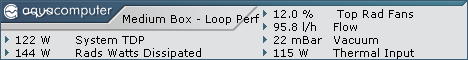
The aquaero 6 is limited to a max of 2.5A per channel. That is a true maximum, so that means four of those fans per channel is the most that it is recommended to use.
To run more fans, you will need to run a powered splitter such as the Splitty9 Active. This Splitty9 Active has a maximum of 4.5A total output, so you could run 8 of those fans from each Splitty9 active.
**edit**
I see that I missed a 0 in the reported amp draw. With the system running and the fans at low speed, open Aquasuite and monitor the current draw on the aquaero's fan outputs. Slowly increase the fan RPM on one channel while monitoring the reported current draw. How high does it go?
To run more fans, you will need to run a powered splitter such as the Splitty9 Active. This Splitty9 Active has a maximum of 4.5A total output, so you could run 8 of those fans from each Splitty9 active.
**edit**
I see that I missed a 0 in the reported amp draw. With the system running and the fans at low speed, open Aquasuite and monitor the current draw on the aquaero's fan outputs. Slowly increase the fan RPM on one channel while monitoring the reported current draw. How high does it go?
Dieser Beitrag wurde bereits 1 mal editiert, zuletzt von »cptninc« (27. April 2023, 20:26)
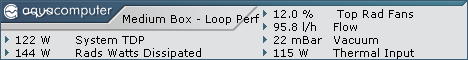
Currently:
The first channel with 6 fans is at 31% Power, 3.6V and 0.13A.
The second channel with 3 is at 38% Power, 4.4V and 0.08A.
The third channel with 3 is at 68% Power, 8.2V and 0.14A.
With the first channel with 6 fans at 50% Power, I get 5.9V and 0.20A.
With the first channel with 6 fans at 75% Power, I get 9.1V and 0.28A.
With the first channel with 6 fans at 99% Power, I get 11.7V and 0.38A.
The first channel with 6 fans is at 31% Power, 3.6V and 0.13A.
The second channel with 3 is at 38% Power, 4.4V and 0.08A.
The third channel with 3 is at 68% Power, 8.2V and 0.14A.
With the first channel with 6 fans at 50% Power, I get 5.9V and 0.20A.
With the first channel with 6 fans at 75% Power, I get 9.1V and 0.28A.
With the first channel with 6 fans at 99% Power, I get 11.7V and 0.38A.
Did the fans stop shortly after setting them to 100%?
It could be the ramp-up current that exceeded the max, and not the load after acceleration.
you could test that by slowly accelerating them, like in 10% increments up to 100%, see if they hold.
setting them straignt to full speed from idle will pump more juice, and could trigger the overcurrent protection
It could be the ramp-up current that exceeded the max, and not the load after acceleration.
you could test that by slowly accelerating them, like in 10% increments up to 100%, see if they hold.
setting them straignt to full speed from idle will pump more juice, and could trigger the overcurrent protection
the splitty 9 active will connect to a SATA connector from your PSU to power the fans (it offloads electrical load directly to the PSU, not to the controller).
Then there's a PWM cable that comes with the splitty that connects between it and your Aquaero PWM output.
Then your fans go to the splitty 9, and that's it. Basically, everything you need comes with the splitty 9. You only need to make sure you have free SATA leads on your power supply.
The gentle typhoons seem to be PWM fans from what i see, so you'd only need one.. or several splitty 9 active, depending on how many groups of fans you want to make, and just reconnect everything in PWM.
Personally, i'd definitely get one for the bank of 6 fans, and maybe first try to connect the two other banks of 3 directly to the Aquaero with PWM splitters, see if they still shutdown at full speed. I'd be surprised if they do.
Then there's a PWM cable that comes with the splitty that connects between it and your Aquaero PWM output.
Then your fans go to the splitty 9, and that's it. Basically, everything you need comes with the splitty 9. You only need to make sure you have free SATA leads on your power supply.
The gentle typhoons seem to be PWM fans from what i see, so you'd only need one.. or several splitty 9 active, depending on how many groups of fans you want to make, and just reconnect everything in PWM.
Personally, i'd definitely get one for the bank of 6 fans, and maybe first try to connect the two other banks of 3 directly to the Aquaero with PWM splitters, see if they still shutdown at full speed. I'd be surprised if they do.
If the readings from the Aquaero 6 are correct all 12 fans are way under the 2.5 limit for one channel but for some reason it shutdown 2 of the channels with less than 1.5A total for all 12 on three channels. It happened when I had them set at full speed and never before that I've noticed so it seems the Aquaero 6 is on it's way out or the readding are not correct.
I just thought using the SPLITTY9 Active might give the Aquaero 6 more time before it dies.
Was also wondering if there were any other benefits to PWM. I'd finally get the see the fan speed.
I've only had the Aquaero 6 about 2 years and when I built the system 10 years ago, I was using a 5.25" fan controller with a bunch of pots. It was three pin only so I got 12 of the DC 3 pin fans. Which was fine as I have three 360 RADs and the fans can mostly just set on the lowest speed.
You can't see in the pic but I have the three SPLITTY9s just setting on top of the from RADs and I have plenty of SATA connections but the cable management to their current location will be a pane.
I also see there is a pot on the SPLITTY9 Active. To set the base amount of power?
I just thought using the SPLITTY9 Active might give the Aquaero 6 more time before it dies.
Was also wondering if there were any other benefits to PWM. I'd finally get the see the fan speed.
I've only had the Aquaero 6 about 2 years and when I built the system 10 years ago, I was using a 5.25" fan controller with a bunch of pots. It was three pin only so I got 12 of the DC 3 pin fans. Which was fine as I have three 360 RADs and the fans can mostly just set on the lowest speed.
You can't see in the pic but I have the three SPLITTY9s just setting on top of the from RADs and I have plenty of SATA connections but the cable management to their current location will be a pane.
I also see there is a pot on the SPLITTY9 Active. To set the base amount of power?
Dieser Beitrag wurde bereits 1 mal editiert, zuletzt von »Tanquen« (2. Mai 2023, 18:25)
From the product web page:I also see there is a pot on the SPLITTY9 Active. To set the base amount of power?
Adjustable switching threshold: PWM fans cannot usually be switched off completely via the PWM signal - SPLITTY9 ACTIVE supplements this useful function. The switch-on threshold for the connected fans can be set using a rotary knob. If the PWM signal is below the threshold, the power supply to the fans is switched off by the SPLITTY9 ACTIVE. An LED on the splitter indicates whether the fans are currently on.
From the Owner's Manual:
The splitter can switch the fans off, if the PWM signal is below an adjustable threshold. Set the fan output to the desired start-up power. Rotate the blue rotary knob clockwise until the red LED next to the knob is turned off, then turn slightly counter-clockwise until the LED lights up again. To deactivate this function, turn the knob counter-clockwise to the stop.
Thanks.From the product web page:I also see there is a pot on the SPLITTY9 Active. To set the base amount of power?
Adjustable switching threshold: PWM fans cannot usually be switched off completely via the PWM signal - SPLITTY9 ACTIVE supplements this useful function. The switch-on threshold for the connected fans can be set using a rotary knob. If the PWM signal is below the threshold, the power supply to the fans is switched off by the SPLITTY9 ACTIVE. An LED on the splitter indicates whether the fans are currently on.
From the Owner's Manual:
The splitter can switch the fans off, if the PWM signal is below an adjustable threshold. Set the fan output to the desired start-up power. Rotate the blue rotary knob clockwise until the red LED next to the knob is turned off, then turn slightly counter-clockwise until the LED lights up again. To deactivate this function, turn the knob counter-clockwise to the stop.

If you have already have a 4pin cable that goes to more than one fan should you get new cables so each fans goes to a single connection on the SPLITTY9 ACTIVE?From the product web page:I also see there is a pot on the SPLITTY9 Active. To set the base amount of power?
Adjustable switching threshold: PWM fans cannot usually be switched off completely via the PWM signal - SPLITTY9 ACTIVE supplements this useful function. The switch-on threshold for the connected fans can be set using a rotary knob. If the PWM signal is below the threshold, the power supply to the fans is switched off by the SPLITTY9 ACTIVE. An LED on the splitter indicates whether the fans are currently on.
From the Owner's Manual:
The splitter can switch the fans off, if the PWM signal is below an adjustable threshold. Set the fan output to the desired start-up power. Rotate the blue rotary knob clockwise until the red LED next to the knob is turned off, then turn slightly counter-clockwise until the LED lights up again. To deactivate this function, turn the knob counter-clockwise to the stop.
"additionally the speed signal received from the connector marked
“rpm” is forwarded to the fan output."
The input is telling the fans what RPM and the SATA is powering them. So the RPM port will pass the same RPM signal from the input to another SPLITTY9 ACTIVE?
the RPM is the speed readout, so the controller knows what speed they run at.
Only one fan speed signal is red by the controller, that's the fan connected on the socket labelled "RPM"
This does not change between 3 or 4 pin fans. always one fan only is checked. The others will simply be fed the same PWM signal but the aquaero will not read their speed. If they are the same fan models, they will run all pretty much at the same speed anyway.
When they say the RPM is forwarded to the fan output it means the speed readout coming from the fan is forwarded to the fan output of the controller (your aquaero).
12V and ground : from PSU SATA to the splitty and the fans
speed reading : from the fan connected to the "RPM" socket to the aquaero fan output
PWM control : From the Aquaero fan output to the splitty9 which dispatches it to all the connected fans.
If you wnat to control several Splitty9 from the same output of your aquaero, you'll need to use a PWM splitter. But you're better off using one splitty per channel, that's alerady a lot of fans you can power, even with one output reserved for a water pump.
Only one fan speed signal is red by the controller, that's the fan connected on the socket labelled "RPM"
This does not change between 3 or 4 pin fans. always one fan only is checked. The others will simply be fed the same PWM signal but the aquaero will not read their speed. If they are the same fan models, they will run all pretty much at the same speed anyway.
When they say the RPM is forwarded to the fan output it means the speed readout coming from the fan is forwarded to the fan output of the controller (your aquaero).
12V and ground : from PSU SATA to the splitty and the fans
speed reading : from the fan connected to the "RPM" socket to the aquaero fan output
PWM control : From the Aquaero fan output to the splitty9 which dispatches it to all the connected fans.
If you wnat to control several Splitty9 from the same output of your aquaero, you'll need to use a PWM splitter. But you're better off using one splitty per channel, that's alerady a lot of fans you can power, even with one output reserved for a water pump.
"you're better off using one splitty per channel"
That was the plan, I've ordered 3 of the SPLITTY9 ACTIVE controllers to replace the none active ones but I guess I'm not getting to see all their current speeds? Just one fan speed from one of the three different SPLITTY9 ACTIVE controllers into the one RPM connection on the aquaero.
Sorry I'm old and forgetful. Am I looking at the correct port? The manual makes it sound like something else and you need a special cable?
4.7. Connector “RPM/Tacho” 4.7. Connector “RPM/Tacho”
Depending on configuration, the aquaero 5/6 can generate a speed signal which
is available for processing through this connector. This speed signal can for example be configured to cease function upon alarm events and thereby relay the
alarm status to a fan connector of your motherboard. Functionality of the speed
signal can be configured using the menu entries “Alarm” and “Timer”. For details
on how to configure your motherboard to process the speed signal, please refer to
the manual of your motherboard.
Compatible products:
● aquabus / speed signal cable 3 pin (article no. 93111/53161)
That was the plan, I've ordered 3 of the SPLITTY9 ACTIVE controllers to replace the none active ones but I guess I'm not getting to see all their current speeds? Just one fan speed from one of the three different SPLITTY9 ACTIVE controllers into the one RPM connection on the aquaero.
Sorry I'm old and forgetful. Am I looking at the correct port? The manual makes it sound like something else and you need a special cable?
4.7. Connector “RPM/Tacho” 4.7. Connector “RPM/Tacho”
Depending on configuration, the aquaero 5/6 can generate a speed signal which
is available for processing through this connector. This speed signal can for example be configured to cease function upon alarm events and thereby relay the
alarm status to a fan connector of your motherboard. Functionality of the speed
signal can be configured using the menu entries “Alarm” and “Timer”. For details
on how to configure your motherboard to process the speed signal, please refer to
the manual of your motherboard.
Compatible products:
● aquabus / speed signal cable 3 pin (article no. 93111/53161)
I ran the exact same fans in the same amounts for a few years without problems. Only differences, I had them on channels 3 & 4 and ran them all to ordinary splitty9's. I did originally have them on splitter cables but I changed to the splitty9's as I found this to be a tidier option IMO.
"no shit lady, does it sound like i'm ordering pizza?"
that tachometer signal from the aquaero is to connect to the motherboard CPU fan header, to stop the motherboard from generating CPU fan speed alarms because the motherboard has no fan connected to it."you're better off using one splitty per channel"
That was the plan, I've ordered 3 of the SPLITTY9 ACTIVE controllers to replace the none active ones but I guess I'm not getting to see all their current speeds? Just one fan speed from one of the three different SPLITTY9 ACTIVE controllers into the one RPM connection on the aquaero.
Sorry I'm old and forgetful. Am I looking at the correct port? The manual makes it sound like something else and you need a special cable?
4.7. Connector “RPM/Tacho” 4.7. Connector “RPM/Tacho”
Depending on configuration, the aquaero 5/6 can generate a speed signal which
is available for processing through this connector. This speed signal can for example be configured to cease function upon alarm events and thereby relay the
alarm status to a fan connector of your motherboard. Functionality of the speed
signal can be configured using the menu entries “Alarm” and “Timer”. For details
on how to configure your motherboard to process the speed signal, please refer to
the manual of your motherboard.
Compatible products:
● aquabus / speed signal cable 3 pin (article no. 93111/53161)
Not really necesary if you disabled CPU fan alarms in the bios already.
And yes, you'll be able to read the speed of only one fan per Splitty 9. That doesn't change from your current setup. On fan splitters, only one fan has its tachometer pin connected to be red by the controller.
The splitty9 will connect to 3 of your Fan channels, not to the tachometer output.
Ähnliche Themen
-
 English forum »
English forum »-
 New: OCTO - the compact 8 channel fan controller with 100W power
(18. Dezember 2019, 13:41)
New: OCTO - the compact 8 channel fan controller with 100W power
(18. Dezember 2019, 13:41)
-
 English forum »
English forum »-
 Aquaerro 6XT and Quadrro 4x PWM chennels
(10. September 2018, 17:28)
Aquaerro 6XT and Quadrro 4x PWM chennels
(10. September 2018, 17:28)
-
 English forum »
English forum »-
 Aquaero 6 LT RGB header issue
(4. Februar 2018, 04:59)
Aquaero 6 LT RGB header issue
(4. Februar 2018, 04:59)
-
 English forum »
English forum »-
 Need help figuring out shopping list for Aquaero 6 XT
(25. Mai 2015, 06:49)
Need help figuring out shopping list for Aquaero 6 XT
(25. Mai 2015, 06:49)
-
 English forum »
English forum »-
 2 D5 Pumps on Aquaero
(6. Oktober 2013, 22:27)
2 D5 Pumps on Aquaero
(6. Oktober 2013, 22:27)
-

