 28.04.2024, 14:25
28.04.2024, 14:25 Sprache ändern
Sprache ändern
 Registrieren
Registrieren Anmelden
Anmelden
Sie sind nicht angemeldet.
Lieber Besucher, herzlich willkommen bei: Aqua Computer Forum. Falls dies Ihr erster Besuch auf dieser Seite ist, lesen Sie sich bitte die Hilfe durch. Dort wird Ihnen die Bedienung dieser Seite näher erläutert. Darüber hinaus sollten Sie sich registrieren, um alle Funktionen dieser Seite nutzen zu können. Benutzen Sie das Registrierungsformular, um sich zu registrieren oder informieren Sie sich ausführlich über den Registrierungsvorgang. Falls Sie sich bereits zu einem früheren Zeitpunkt registriert haben, können Sie sich hier anmelden.

- 1
- 2

All I want to do is control my 6 fans with a software interface. No pumps, no lights. I did a documentary on Software Fan Controllers here. Surprisingly, the Aquaero seems to be the only product still supported that can control fans via software.
But why is it so expensive (over $200)? My motherboard has a fan controller built in and the whole motherboard was cheaper than this. Anyone know of a way to do this for cheaper?
But why is it so expensive (over $200)? My motherboard has a fan controller built in and the whole motherboard was cheaper than this. Anyone know of a way to do this for cheaper?
There are a lot of good fan controllers out there. It all depends on what standard. Are you looking for 3-pin voltage regulated or 4-pin PWM controlled. PWM fan controllers are scarce atm even though most fan manufacturers are catering more and more to PWM.
AQ 6 is the only PWM fan controller in the market that works as intended and is backwards compatible. Works great for folks who have a custom water cooling system.
Assuming they are voltage controlled via 3-pin, you could add more fans to your MB's headers, just have to be within specs and not go over. A fan splitter cable can help you in that area. Just check with your MB's manufacturer on how many amps max does each header withstand. AFAIK, the standard is 1 amp so as long as you're under that you're good to go. Some fans I have laying around average .20 amps each so I can add a few on one line. I think in your case, you could go 2 fans per fan header via fan splitter cable.
AQ 6 is the only PWM fan controller in the market that works as intended and is backwards compatible. Works great for folks who have a custom water cooling system.
Assuming they are voltage controlled via 3-pin, you could add more fans to your MB's headers, just have to be within specs and not go over. A fan splitter cable can help you in that area. Just check with your MB's manufacturer on how many amps max does each header withstand. AFAIK, the standard is 1 amp so as long as you're under that you're good to go. Some fans I have laying around average .20 amps each so I can add a few on one line. I think in your case, you could go 2 fans per fan header via fan splitter cable.
Dieser Beitrag wurde bereits 5 mal editiert, zuletzt von »GTXJackBauer« (23. Dezember 2015, 12:28)
OMG, that is just what I was thinking of! I spent many hours researching and did not find this. I saw some software control water pumps from corsair, but thought that was propritary. Thank you for mentioning this, I will look into it and update the article I wrote.if you want cheap,the most cheapest would be the Corsair link commander but id assume tho your referring to price,this would be using the m/b and speedfan.
I always wished there was an up-to-date replacement for Speedfan, that looks good. I don't know how I missed it too. I will look into it, although it does not really seem to be what I am looking for. Is the hardware support good?
But it only supports 3 or 4 fans, right?you can get the aquaero 5 for @75 dollars to do everything you need.
I don't need PWM control. I contacted my motherboard manufacture (MSI), who said it supports 1 amp per header. Great! I think I have a fan splitter cable around here somewhere too.There are a lot of good fan controllers out there. It all depends on what standard. Are you looking for 3-pin voltage regulated or 4-pin PWM controlled. PWM fan controllers are scarce atm even though most fan manufacturers are catering more and more to PWM.
AQ 6 is the only PWM fan controller in the market that works as intended and is backwards compatible. Works great for folks who have a custom water cooling system.
Assuming they are voltage controlled via 3-pin, you could add more fans to your MB's headers, just have to be within specs and not go over. A fan splitter cable can help you in that area. Just check with your MB's manufacturer on how many amps max does each header withstand. AFAIK, the standard is 1 amp so as long as you're under that you're good to go. Some fans I have laying around average .20 amps each so I can add a few on one line. I think in your case, you could go 2 fans per fan header via fan splitter cable.
Really? What shortcomings do you feel it has?I attempted to be one for the past 4+ years. Never made the cut. I spent almost the same amount of a AQ 6 in the end and its all sitting in a small box. I always told them they have an elephant in the room. Its been a complete failure.i thought you were a staunch supporter of the Link.
Thank you everyone for your help!

Corsair Link doesn't work as intended.
-Software locks up and shuts down.
-No control of the pumps or fans accurately as most other controllers simply are.
-Random fan ramp ups and down.
-LEDs doing their own thing.
-Hardware not being recognized from its own product line.
This is just a short version of many other countless of issues. Just head over to their forums and bring some asprin and coffee with you as its going to be a long one.
The only thing I have connected via Corsair Link is my PSU (AX1200i). If I would have known what I do now, I would have gone with a different PSU.
-Software locks up and shuts down.
-No control of the pumps or fans accurately as most other controllers simply are.
-Random fan ramp ups and down.
-LEDs doing their own thing.
-Hardware not being recognized from its own product line.
This is just a short version of many other countless of issues. Just head over to their forums and bring some asprin and coffee with you as its going to be a long one.
The only thing I have connected via Corsair Link is my PSU (AX1200i). If I would have known what I do now, I would have gone with a different PSU.
Dieser Beitrag wurde bereits 1 mal editiert, zuletzt von »GTXJackBauer« (5. Januar 2016, 07:01)
The only thing I have connected via Corsair Link is my PSU (AX1200i). If I would have known what I do now, I would have gone with a different PSU.
I just uninstalled Corsair Link because Martin implemented monitoring of the Corsair PSUs with HWiNFO. To use HWiNFO Link must NOT be running.
Here is a little aquasuite graph I have for my AX1200i.

EDIT: HWiNFO does not report the PSU efficiency value at this time.
Dieser Beitrag wurde bereits 2 mal editiert, zuletzt von »InfoSeeker« (5. Januar 2016, 12:02)
WOW! That's fantastic news that they are even working on something like this!!!!!!! I could finally part ways with the CL software for once and for all!!!! lol
The only thing I have connected via Corsair Link is my PSU (AX1200i). If I would have known what I do now, I would have gone with a different PSU.
I just uninstalled Corsair Link because Martin implemented monitoring of the Corsair PSUs with HWiNFO. To use HWiNFO Link must NOT be running.
Here is a little aquasuite graph I have for my AX1200i.
EDIT: HWiNFO does not report the PSU efficiency value at this time.
Unfortunately, I haven't made a Overview page as I'm still pretty new to the software and not sure on how to start with that. It seems all the profile demos are for the older AQ 5 and not the 6. Not sure if that makes a difference. Wish the software had more simplicity.
Another issue I have is I connected a 3-pin cable for just RPM signal reading to my MB's CPU Fan Header.
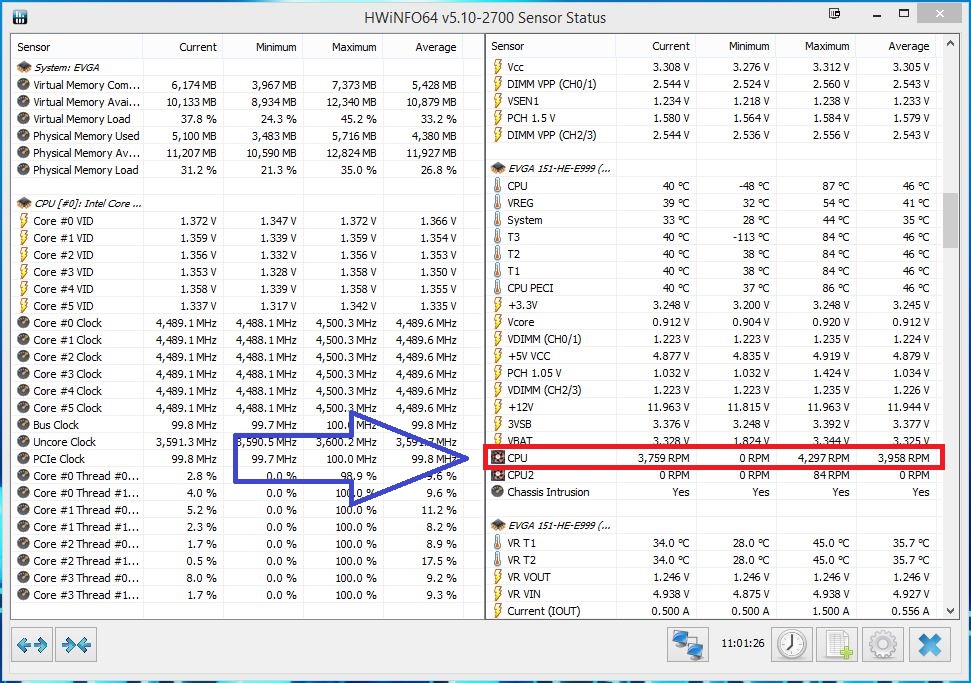
I than tried to bring it up on AQsuite's Software Sensors and it won't show up anywhere. All the info I'm getting are only temps.
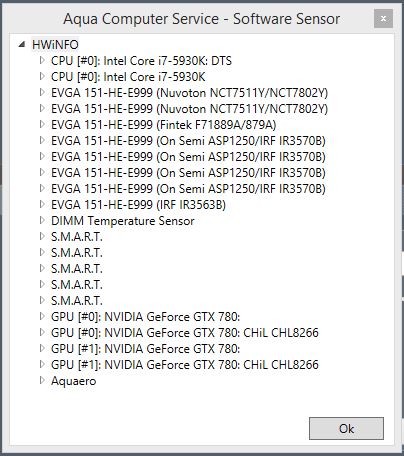
Not sure on what to do.
I just have the Koolance flow meter that's just reporting the RPM from the flow sensor. Just wanted to get it to show through AQsuite.Another issue I have is I connected a 3-pin cable for just RPM signal reading to my MB's CPU Fan Header.
Not sure what you mean here with the 3-pin cable... one end to the MB CPU Fan Header, and what did you connect the other end to?
All those EVGA 151,,, headings show only temperatures? that's a lot of temps.I just have the Koolance flow meter that's just reporting the RPM from the flow sensor. Just wanted to get it to show through AQsuite.Another issue I have is I connected a 3-pin cable for just RPM signal reading to my MB's CPU Fan Header.
Not sure what you mean here with the 3-pin cable... one end to the MB CPU Fan Header, and what did you connect the other end to?
I am sorry, but since I don't have that motherboard, I know not what is happening with your lost RPM sensor.
Hopefully someone else can help.

- 1
- 2

Ähnliche Themen
-
 English forum »
English forum »-
 Using Aquaro 5 LT to control PWM pump (MCP35x) - is it possible?
(21. Januar 2015, 18:35)
Using Aquaro 5 LT to control PWM pump (MCP35x) - is it possible?
(21. Januar 2015, 18:35)
-
 English forum »
English forum »-
 Any plan for a cheaper version of Aquaero for air cooling (PWM fans only) to $25?
(11. Januar 2015, 16:42)
Any plan for a cheaper version of Aquaero for air cooling (PWM fans only) to $25?
(11. Januar 2015, 16:42)
-
 English forum »
English forum »-
 Automatic temerature control sensor
(11. Oktober 2014, 14:57)
Automatic temerature control sensor
(11. Oktober 2014, 14:57)
-
 English forum »
English forum »-
 Power Adjust 2
(20. November 2012, 23:39)
Power Adjust 2
(20. November 2012, 23:39)
-
 English forum »
English forum »-
 Problems With Aquaero
(29. August 2004, 13:49)
Problems With Aquaero
(29. August 2004, 13:49)
-



