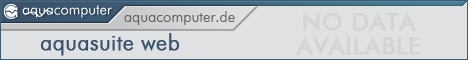27.01.2026, 20:24
27.01.2026, 20:24 Sprache ändern
Sprache ändern
 Registrieren
Registrieren Anmelden
Anmelden
Sie sind nicht angemeldet.
![]() frank anderson
frank anderson
Junior Member


looking at the spec of my Asus Rampage V Extreme, it comes with (Intel X99) and a ASMedia chip, althought many of you use older X79, socket 115x, etc.. I think the issue may be all the same
I have had a few weird problems with this board since day 1, mostly it hangs during windows loading screen randomly, I'd say maybe 1/5 boots, using Win 7 x64, always chocked it down to USB related and have tried numerous methods to resolve this issue over the past year. I been working on rigs for quite a while now and always found that 90% of windows instability, apart from overclocks, are USB related.
a lot of you like me, we have a lot of Aquacomputer stuff and love connecting everything to the USB, since there are only so many devices we can link to Aquabus and sometimes, routing USB cables in the hidden compartment is just a lot easier, not to mention more aesthetically pleasing.
Stuff I have connected
Direct to External USB Ports
RODE Podcaster MIC
Logitech G13, G910, G600 - KB and Mouse is connected to top most USB 2.0 ports
APC 1500
HP Laserjet
Transcend USB 3 HUB - connected to USB 3 port
Internal USB Ports
NZXT IU01 x2
everything is connected to the NZXT HUB
Corsair LINK - use it to monitor my PSU
Aquacomputer 6 Pro, AC D5 Pump x4, AC Farbwerk x2
Logitech G700s
My board comes with a USB 3.1 PCIE card, but I'm not using it since I have no USB 3.,1 devices
I think I may have solved the problem, as someone suggested and I gave it a try, the problem seem to have went away, in bios TURN OFF USB LEGACY SUPPORT. Simple fix yet took me a year
I have had a few weird problems with this board since day 1, mostly it hangs during windows loading screen randomly, I'd say maybe 1/5 boots, using Win 7 x64, always chocked it down to USB related and have tried numerous methods to resolve this issue over the past year. I been working on rigs for quite a while now and always found that 90% of windows instability, apart from overclocks, are USB related.
a lot of you like me, we have a lot of Aquacomputer stuff and love connecting everything to the USB, since there are only so many devices we can link to Aquabus and sometimes, routing USB cables in the hidden compartment is just a lot easier, not to mention more aesthetically pleasing.
Stuff I have connected
Direct to External USB Ports
RODE Podcaster MIC
Logitech G13, G910, G600 - KB and Mouse is connected to top most USB 2.0 ports
APC 1500
HP Laserjet
Transcend USB 3 HUB - connected to USB 3 port
Internal USB Ports
NZXT IU01 x2
everything is connected to the NZXT HUB
Corsair LINK - use it to monitor my PSU
Aquacomputer 6 Pro, AC D5 Pump x4, AC Farbwerk x2
Logitech G700s
My board comes with a USB 3.1 PCIE card, but I'm not using it since I have no USB 3.,1 devices
I think I may have solved the problem, as someone suggested and I gave it a try, the problem seem to have went away, in bios TURN OFF USB LEGACY SUPPORT. Simple fix yet took me a year

Internal USB Ports
NZXT IU01 x2
everything is connected to the NZXT HUB
Since I've only just finished my build (waiting for the GTX1080 and using an old GTX690) I don't have any answers to your questions, but I do have a question about the NZXT IU01.
Can you connect one to the other? As RVE only has 1 USB2 output (I use the other for the external unit) I have tried several ways to be able to get more USB2 internal ports, but never got an answer back from the manufacturer of IU01 if they could be set in series, one after the other.
Also, how many AQ units have you been able to connect at a time (I'm trying via a PCB without power, and that doesn't work for more than 1 + Aquaero directly from the IU01)? I have a total of 3 mps's, 2 Aquastream, 1 Farbwerk and the Aquaero, that I would have liked to connect permanently via USB.
Since I've only just finished my build (waiting for the GTX1080 and using an old GTX690) I don't have any answers to your questions, but I do have a question about the NZXT IU01.
Can you connect one to the other? As RVE only has 1 USB2 output (I use the other for the external unit) I have tried several ways to be able to get more USB2 internal ports, but never got an answer back from the manufacturer of IU01 if they could be set in series, one after the other.
Also, how many AQ units have you been able to connect at a time (I'm trying via a PCB without power, and that doesn't work for more than 1 + Aquaero directly from the IU01)? I have a total of 3 mps's, 2 Aquastream, 1 Farbwerk and the Aquaero, that I would have liked to connect permanently via USB.
If I understand correctly, the 1 mobo USB2 port you have is a 9-pin port, and you have one half (4/5-pin) going to an external "unit", leaving you with the other half of the mobo port (4/5-pin) for the IU01?
If so, you are only feeding 4 of the 8 ports on the IU01, and need to jumper 1 of the 4 back to the 2nd input for the other set of 4 ports. This would leave you with 7 available.
The only concern about that, if you have the external power connected, is the bandwidth, and I don't think the aquacomputer devices are heavy users in that regard.
And you may need to make or buy a couple of USB A Male to 1X5 header Female jumpers.
Or you can use a Hubby7.
Below is a shot of the loop back as I have used it before. The hub is the new version of the IU01.

![]() frank anderson
frank anderson
Junior Member


on top of what Infoseeker said, I'll also add it's probably a bad idea to daisy chain USB hubs, simply put, you are adding more traffic to the hub that's directly connected to the MB header.. Chance are you wont ever use the bandwidth to the fullest, unless you are plugging in USB drives or BT/Wifi devices, USB sometimes just loves to throw temper tantrums and make your computer behave erratically.
I only did this with the external USB3 hub to have better access when I need to plug in my sandisk USB3 ext thumb drive, it's a hub uplink to a hub, I don't keep anything plugged in and I dont have USB3 ports on my case, it's 5.5 yrs old
Both my NZXT hubs are connected to the MB, now if I remember correctly..
HUB 1 = 4 external USB ports on my case, Aquaero 6 Pro, Corsair LINK
HUB 2 = AC Pump X4, Farbwerk X2
I do have a full set (6) Power Adjust 3, which are connected to the AQ6 via Aquabus
to understand this better, you really need to dig into how USB works, laymen's term, apart from the actual trafic, device identification, head traffic, etc, etc, etc.. I can probably write a 2000 word paragraph explaining this but sometimes, keeping it simple is better. Think highways and cars, you have many cars on the secondary hub all shoving into the first hub, then you also have cars on the first hub, all shoving into the one highway going into the motherboard, chances are the result will cause your computer to act funny and do strange things.. BSOD even ? Renesas/NEC, Intel IMHO makes the best USB chips/drivers, Asmedia isn't too bad, which this board uses, drivers are good but can be temperamental with certain products, my old Logitech G19 hated the USB 3 port for some reason.
I don't use the external Asus overclocking panel, it was more of a novelty thing (just my $0.02), once I got the clocks to where I want it, it stayed there and looking at the numbers on the screen didn't make sense to me, I just found better use of the limited USB 2 port on the MB, maybe it's more useful for hard core tweakers and people wanting to run their CPU at 5.0ghz + 24/7
In my past experience, I always find that keeping it simple is good, less chance of problems, if you don't always use it, unplug it from the USB and plug in only if need, it helps.. You'd be surprise how many times I narrowed down root cause of problem to USB devices, another suggestion is if you can, connect USB2 devices to USB2 ports (they are black), USB3 (usually blue) is backward compatible, but I have trouble shooted issues in the past where moving a USB2 device from a USB3 port to USB2 resolved it, cough... HP PRINTERS....
I only did this with the external USB3 hub to have better access when I need to plug in my sandisk USB3 ext thumb drive, it's a hub uplink to a hub, I don't keep anything plugged in and I dont have USB3 ports on my case, it's 5.5 yrs old

Both my NZXT hubs are connected to the MB, now if I remember correctly..
HUB 1 = 4 external USB ports on my case, Aquaero 6 Pro, Corsair LINK
HUB 2 = AC Pump X4, Farbwerk X2
I do have a full set (6) Power Adjust 3, which are connected to the AQ6 via Aquabus
to understand this better, you really need to dig into how USB works, laymen's term, apart from the actual trafic, device identification, head traffic, etc, etc, etc.. I can probably write a 2000 word paragraph explaining this but sometimes, keeping it simple is better. Think highways and cars, you have many cars on the secondary hub all shoving into the first hub, then you also have cars on the first hub, all shoving into the one highway going into the motherboard, chances are the result will cause your computer to act funny and do strange things.. BSOD even ? Renesas/NEC, Intel IMHO makes the best USB chips/drivers, Asmedia isn't too bad, which this board uses, drivers are good but can be temperamental with certain products, my old Logitech G19 hated the USB 3 port for some reason.
I don't use the external Asus overclocking panel, it was more of a novelty thing (just my $0.02), once I got the clocks to where I want it, it stayed there and looking at the numbers on the screen didn't make sense to me, I just found better use of the limited USB 2 port on the MB, maybe it's more useful for hard core tweakers and people wanting to run their CPU at 5.0ghz + 24/7
In my past experience, I always find that keeping it simple is good, less chance of problems, if you don't always use it, unplug it from the USB and plug in only if need, it helps.. You'd be surprise how many times I narrowed down root cause of problem to USB devices, another suggestion is if you can, connect USB2 devices to USB2 ports (they are black), USB3 (usually blue) is backward compatible, but I have trouble shooted issues in the past where moving a USB2 device from a USB3 port to USB2 resolved it, cough... HP PRINTERS....
![]() Steph
Steph
Junior Member


Hello,
I allow myself to come to post my problem here, because I use a usb nztx hub too but also the IU01 model, I have only one internal USB socket on my motherboard (asus crosshair VI hero), I wanted to connect my usb port of my tower (1 outlet for 2 ports) and my aquastream ultimate pump, my worry is that even on this aquasuite hub does not detect the pump, wherever it is plugged into the hub 5 pins or 4 pins side) while my ports ubs facade works perfectly with this hub. An idea ?
If really no solution, is that the hubby7 would be able to operate the ports usb facade while communicating the pump with the software?
Thanks
Steph
I allow myself to come to post my problem here, because I use a usb nztx hub too but also the IU01 model, I have only one internal USB socket on my motherboard (asus crosshair VI hero), I wanted to connect my usb port of my tower (1 outlet for 2 ports) and my aquastream ultimate pump, my worry is that even on this aquasuite hub does not detect the pump, wherever it is plugged into the hub 5 pins or 4 pins side) while my ports ubs facade works perfectly with this hub. An idea ?
If really no solution, is that the hubby7 would be able to operate the ports usb facade while communicating the pump with the software?
Thanks
Steph
Hello,
I allow myself to come to post my problem here, because I use a usb nztx hub too but also the IU01 model, I have only one internal USB socket on my motherboard (asus crosshair VI hero), I wanted to connect my usb port of my tower (1 outlet for 2 ports) and my aquastream ultimate pump, my worry is that even on this aquasuite hub does not detect the pump, wherever it is plugged into the hub 5 pins or 4 pins side) while my ports ubs facade works perfectly with this hub. An idea ?
If really no solution, is that the hubby7 would be able to operate the ports usb facade while communicating the pump with the software?
Thanks
Steph
I have been trying to understand your post for a couple of days, but the translation is muddy.
Let me see if I understand what you are doing:
- you have an Asus Crosshair V Hero motherboard that has one internal 9 pin USB 2.0 port
- you have a NZXT IU01 USB hub plugged into the motherboard internal USB 2.0 port
- the case front panel USB ports are plugged into the UI01
- the aquastream ultimate is plugged into the IU01
- you are NOT seeing the aquastream pump in your aquasuite software
- Make sure your aquasuite is up to date
- Connect the aquastream USB port directly to the motherboard USB 2.0 port to see if aquasuite sees the pump
Ähnliche Themen
-
 English forum »
English forum »-
 Connecting 6 PA to Aquaero 6 XT
(12. Januar 2015, 23:34)
Connecting 6 PA to Aquaero 6 XT
(12. Januar 2015, 23:34)
-
 English forum »
English forum »-
 Seeking knowledge about MPS, Aquabus & USB
(21. Dezember 2014, 18:10)
Seeking knowledge about MPS, Aquabus & USB
(21. Dezember 2014, 18:10)
-
 English forum »
English forum »-
 Help with aquabus
(26. März 2012, 14:57)
Help with aquabus
(26. März 2012, 14:57)
-
 English forum »
English forum »-
 Wire Diagram For Aquastream Xt Ultra & Aquaero
(8. Juni 2009, 23:18)
Wire Diagram For Aquastream Xt Ultra & Aquaero
(8. Juni 2009, 23:18)
-