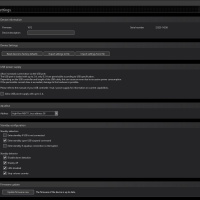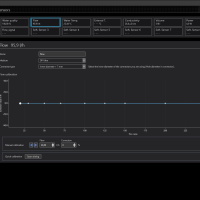22.02.2026, 05:06
22.02.2026, 05:06 Sprache ändern
Sprache ändern
 Registrieren
Registrieren Anmelden
Anmelden
Sie sind nicht angemeldet.
![]() KrzysztofGW
KrzysztofGW
Junior Member


Hi!
I have both D5 NEXT and NEXT flow sensor. The problem is that I cannot control the pump by the flow. Flow sensor gives strange, too high values through the cable (up to 1600 lph when it shows via its own sensor 100 lph (software sensor from flow meter)).
Pls look at the photo:

I have both D5 NEXT and NEXT flow sensor. The problem is that I cannot control the pump by the flow. Flow sensor gives strange, too high values through the cable (up to 1600 lph when it shows via its own sensor 100 lph (software sensor from flow meter)).
Pls look at the photo:

Dieser Beitrag wurde bereits 3 mal editiert, zuletzt von »KrzysztofGW« (19. Dezember 2021, 23:22)
On closer inspection, your screenshot seems to show the Virtual Sensor, you can see that you have a selection box for the sensor type, just take a Soft. Sensor and specify the high flow NEXT as data source.
Es gibt keinen Ausweg, den ein Mensch nicht beschreitet, um die tatsächliche Arbeit des Denkens zu vermeiden.
Thomas Alva Edison (1847-1931), amerik. Erfinder
Thomas Alva Edison (1847-1931), amerik. Erfinder
![]() KrzysztofGW
KrzysztofGW
Junior Member


Where can I find option to choose Soft. sensor?
I have connected high flow NEXT with signal to fan header od D5 NEXT and it shows too high values and I cannot find any other options to choose.



I have connected high flow NEXT with signal to fan header od D5 NEXT and it shows too high values and I cannot find any other options to choose.
On closer inspection, your screenshot seems to show the Virtual Sensor, you can see that you have a selection box for the sensor type, just take a Soft. Sensor and specify the high flow NEXT as data source.



The D5 NEXT has 8 software sensors, as Bartdude says your "flow" is the soft. Sensor 1, if you look at it the high flow NEXT will be entered as the source.
Es gibt keinen Ausweg, den ein Mensch nicht beschreitet, um die tatsächliche Arbeit des Denkens zu vermeiden.
Thomas Alva Edison (1847-1931), amerik. Erfinder
Thomas Alva Edison (1847-1931), amerik. Erfinder
![]() KrzysztofGW
KrzysztofGW
Junior Member


I cannot chose input for D5's control by flow. It is controlled by wired signal and I cannot adjust it.What happens if you choose "Flow" for the sensor instead of "Flow_signal", do you then get the Flow Next in the drop down box? Only reason I ask is that shows the same flow rate as indicated in your pic.
High flow 53068 shows output as high as 1500 lph (when it is like 100 lph). I do not see possibility to configure output. I can change the sensor type in input config of the pump. The chosen one shows the lowes values.You have to select High flow 53068, and in the sensor the same as output signal. Otherwise you get wrong values.
You have to configure the output signal in the flow sensor.
1. Configure you output Signal on your flow sensor
2. Configure the flow sensor input signal on your pump
Ähnliche Themen
-
 English forum »
English forum »-
 Can I connect Flow sensor high flow USB G1/4 on D5 NEXT pump?
(13. Februar 2020, 15:39)
Can I connect Flow sensor high flow USB G1/4 on D5 NEXT pump?
(13. Februar 2020, 15:39)
-
 English forum »
English forum »-
 flow meter
(5. Juni 2017, 08:55)
flow meter
(5. Juni 2017, 08:55)
-
 English forum »
English forum »-
 MPS 400 OD/ID fitting size, defuser plate, temp sensor connection.
(10. Mai 2014, 18:21)
MPS 400 OD/ID fitting size, defuser plate, temp sensor connection.
(10. Mai 2014, 18:21)
-
 English forum »
English forum »-
 No flow reading from MPS Flow
(29. Juni 2013, 18:55)
No flow reading from MPS Flow
(29. Juni 2013, 18:55)
-
 English forum »
English forum »-
 auqaero 5 xt how come my flow on the screen isn't showing my flow it shows 0.0l/h
(26. Oktober 2012, 09:49)
auqaero 5 xt how come my flow on the screen isn't showing my flow it shows 0.0l/h
(26. Oktober 2012, 09:49)
-