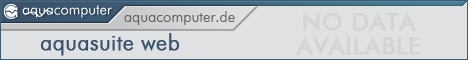23.01.2026, 07:37
23.01.2026, 07:37 Sprache ändern
Sprache ändern
 Registrieren
Registrieren Anmelden
Anmelden
Sie sind nicht angemeldet.
Ähnliche Themen
-
 English forum »
English forum »-
 AQUAERO 6XT, Poweradjust 3 Ultra issue - doesn't see any additional fans connected to poweradjust
(4. November 2014, 22:12)
AQUAERO 6XT, Poweradjust 3 Ultra issue - doesn't see any additional fans connected to poweradjust
(4. November 2014, 22:12)
-
 English forum »
English forum »-
 2 poweradjust for 2 laing d5
(16. Dezember 2013, 16:05)
2 poweradjust for 2 laing d5
(16. Dezember 2013, 16:05)
-
 English forum »
English forum »-
 PowerAdjust and MPS on same aquabus ?
(16. Januar 2013, 10:42)
PowerAdjust and MPS on same aquabus ?
(16. Januar 2013, 10:42)
-
 Überwachung und Steuerung »
Überwachung und Steuerung »-
 Aquasuite und 2 Poweradjust
(11. August 2008, 20:49)
Aquasuite und 2 Poweradjust
(11. August 2008, 20:49)
-
 English forum »
English forum »-
 new: poweradjust USB for Laing® pumps
(1. September 2006, 19:36)
new: poweradjust USB for Laing® pumps
(1. September 2006, 19:36)