 26.01.2026, 06:35
26.01.2026, 06:35 Sprache ändern
Sprache ändern
 Registrieren
Registrieren Anmelden
Anmelden
Sie sind nicht angemeldet.
![]() Remayz
Remayz
Senior Member




Thank you for confirming the language issue in those menus. I hope it gets fixed soon and we don't have to wait several months between updates like last time.
As for global profile, can you guys send screenshots of your Global Profiles menu? I never touched any settings in there and after the update on 2025-09-02 suddenly now it's defaulting to Profile 1 on cold boot. Reboots maintain the proper profile so I don't believe it's a Global Profile problem. I attached a picture of what my menu looks like.
[attach]11159[/attach]
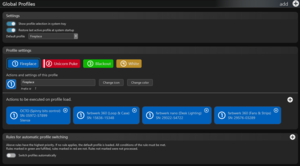
I had "restore last active profile" off because i mainly use profile 1.
I set it as yours and switched to profile 2, then stopped the computer, powered it back on and it booted on profile 1 before the service was active, as soon as i logged in to windows and the service started, it switched to profile 2 as it should.
Seems to work just fine.
What SMART Data is not available from HWINFO? Here is a screenshot of SMART data for my drives from HIWNFO imported into Aquasuite via HWINFO's shared memory feature. HWINFO does not include all SMART data in its main Sensor Panel or in Shared Memory. It only includes real time data that changes often. The SMART data available to Aquasuite via HWINFO shared memory is limited by HWINFO, not Aquasuite. All SMART data present in HWIFO shared memory is available in Aquasuite.Please please please let HWiNFO also supply SMART data to software sensors!
I have had problems with Aqua Computer Service for ages!
I have to manually restart it quite often in my Windows 11 system to keep getting valid software sensor data after sensor data flow from it stops.
At least now I can get Motherboard temperature data via HWiNFO and it doesn't have the problems that Aqua Computer Service has.
![]() KuraiShidosha
KuraiShidosha
Junior Member


I appreciate you testing that. To be clear, I do not use Global Profiles. I specifically set the Farbwerk 360 to Profile 2. Before the update on September 2nd, I had no issue setting that specific Farbwerk 360 profile to #2 and getting it to save to device and apply long before Windows even starts loading, nevermind the Aquasuite service. Now no matter what I do it always defaults to Profile 1 even after loading into Windows. I'm guessing for your test you set the Global Profile to #2 right? What happens if you set your RGB controller specifically to a different profile and leave Global Profiles to #1?Thank you for confirming the language issue in those menus. I hope it gets fixed soon and we don't have to wait several months between updates like last time.
As for global profile, can you guys send screenshots of your Global Profiles menu? I never touched any settings in there and after the update on 2025-09-02 suddenly now it's defaulting to Profile 1 on cold boot. Reboots maintain the proper profile so I don't believe it's a Global Profile problem. I attached a picture of what my menu looks like.
[attach]11159[/attach]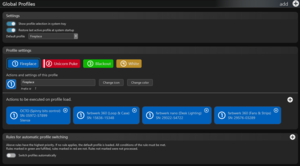
I had "restore last active profile" off because i mainly use profile 1.
I set it as yours and switched to profile 2, then stopped the computer, powered it back on and it booted on profile 1 before the service was active, as soon as i logged in to windows and the service started, it switched to profile 2 as it should.
Seems to work just fine.
Hopefully a solution is coming,
LibreHardwareMonitor already switched to PawnIO driver.
https://github.com/LibreHardwareMonitor/…0a02f4ff21e6c61
I'm working with irusanov (ZenTimings) on how switch to PawnIO for our open source utilities.
It's still missing some stuff but we hope to fill the gap with some contributions.
LibreHardwareMonitor already switched to PawnIO driver.
https://github.com/LibreHardwareMonitor/…0a02f4ff21e6c61
I'm working with irusanov (ZenTimings) on how switch to PawnIO for our open source utilities.
It's still missing some stuff but we hope to fill the gap with some contributions.
![]() Remayz
Remayz
Senior Member




The test was as you see it. default profile is always 1, that's why it's the one that loads on startup, and when aquasuite starts, it goes to my last used profile which was 2.
I appreciate you testing that. To be clear, I do not use Global Profiles. I specifically set the Farbwerk 360 to Profile 2. Before the update on September 2nd, I had no issue setting that specific Farbwerk 360 profile to #2 and getting it to save to device and apply long before Windows even starts loading, nevermind the Aquasuite service. Now no matter what I do it always defaults to Profile 1 even after loading into Windows. I'm guessing for your test you set the Global Profile to #2 right? What happens if you set your RGB controller specifically to a different profile and leave Global Profiles to #1?
When i change only one device RGB setting, it doesn't keep it at startup and goes to all profile 2 as set here.
What you can do if you want to load different profiles from each device is just make another global profile and load another RGB set of profiles. you don't have to load only all 1 or all 2 :
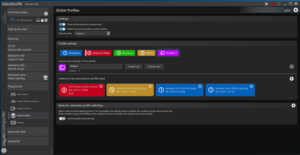
Dieser Beitrag wurde bereits 1 mal editiert, zuletzt von »Remayz« (21. September 2025, 16:15)
![]() hrmes
hrmes
Junior Member


What SMART Data is not available from HWINFO? Here is a screenshot of SMART data for my drives from HIWNFO imported into Aquasuite via HWINFO's shared memory feature. HWINFO does not include all SMART data in its main Sensor Panel or in Shared Memory. It only includes real time data that changes often. The SMART data available to Aquasuite via HWINFO shared memory is limited by HWINFO, not Aquasuite. All SMART data present in HWIFO shared memory is available in Aquasuite.Please please please let HWiNFO also supply SMART data to software sensors!
I have had problems with Aqua Computer Service for ages!
I have to manually restart it quite often in my Windows 11 system to keep getting valid software sensor data after sensor data flow from it stops.
At least now I can get Motherboard temperature data via HWiNFO and it doesn't have the problems that Aqua Computer Service has.
[attach]11164[/attach]
You are right. I didn't realize that HWiNFO wasn't configured to read SMART data.
Now I have enabled it and Aquasuite sensors can read HDD temperatures. Thanks for pointing this out.
Anyway I hope Aqua Computer Service problems are sorted out eventually.
![]() KuraiShidosha
KuraiShidosha
Junior Member


Thank you for confirming this. I have never messed with Global Profiles or any of these action triggers. I always just clicked Profile 1 or Profile 2 in my Farbwerk 360 page and that setting always stayed on cold boot, restart etc, until this latest update earlier this month. I hope they can just fix whatever they did, and preferably not in another 8 months between updates.The test was as you see it. default profile is always 1, that's why it's the one that loads on startup, and when aquasuite starts, it goes to my last used profile which was 2.
I appreciate you testing that. To be clear, I do not use Global Profiles. I specifically set the Farbwerk 360 to Profile 2. Before the update on September 2nd, I had no issue setting that specific Farbwerk 360 profile to #2 and getting it to save to device and apply long before Windows even starts loading, nevermind the Aquasuite service. Now no matter what I do it always defaults to Profile 1 even after loading into Windows. I'm guessing for your test you set the Global Profile to #2 right? What happens if you set your RGB controller specifically to a different profile and leave Global Profiles to #1?
When i change only one device RGB setting, it doesn't keep it at startup and goes to all profile 2 as set here.
What you can do if you want to load different profiles from each device is just make another global profile and load another RGB set of profiles. you don't have to load only all 1 or all 2 :
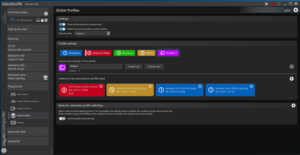
![]() Remayz
Remayz
Senior Member




It's actually weird that it worked at all the way you explainThank you for confirming this. I have never messed with Global Profiles or any of these action triggers. I always just clicked Profile 1 or Profile 2 in my Farbwerk 360 page and that setting always stayed on cold boot, restart etc, until this latest update earlier this month. I hope they can just fix whatever they did, and preferably not in another 8 months between updates.The test was as you see it. default profile is always 1, that's why it's the one that loads on startup, and when aquasuite starts, it goes to my last used profile which was 2.
I appreciate you testing that. To be clear, I do not use Global Profiles. I specifically set the Farbwerk 360 to Profile 2. Before the update on September 2nd, I had no issue setting that specific Farbwerk 360 profile to #2 and getting it to save to device and apply long before Windows even starts loading, nevermind the Aquasuite service. Now no matter what I do it always defaults to Profile 1 even after loading into Windows. I'm guessing for your test you set the Global Profile to #2 right? What happens if you set your RGB controller specifically to a different profile and leave Global Profiles to #1?
When i change only one device RGB setting, it doesn't keep it at startup and goes to all profile 2 as set here.
What you can do if you want to load different profiles from each device is just make another global profile and load another RGB set of profiles. you don't have to load only all 1 or all 2 :
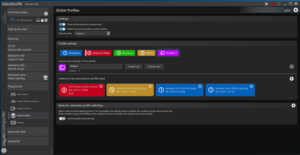
 ' as far as i know, global profiles always take precedence at boot. Maybe you'd have to actually disable the Global Profiles module entirely in the service options. Even if you don't have automatic triggers, you'd still be using the profiles.
' as far as i know, global profiles always take precedence at boot. Maybe you'd have to actually disable the Global Profiles module entirely in the service options. Even if you don't have automatic triggers, you'd still be using the profiles. It's a fair point but you are not forced to pay the license. Many, if not the majority, of Aqua users never paid a renewal.Why not license a HW monitoring solution from HWINFO or AIDA64 if internal development is taking too long? Other than right now while Aquasuite is broken, the 2 products don't compete, so wouldn't take sales away from them
I'm fairly sure the Aqua software is not a cash cow and doesn't generate enough profits to pay for the development and licensing a monitoring SDK; they are very expensive.
To go back to a positive business case they would have to increase the renewal prices substantially, guess about 50-100% more.
It's better and much more convenient to either buy HWInfo Pro as a personal license until resolved or wait for a solution.
I do pay anyway for the HWInfo Pro license like many others.
LibreHWM commit to switch to PawnIO is from last week.
If that's what they are working on, it'll take some time. Probably a few weeks or more.
It's not the best but it works and whoever needs more can always buy HWInfo Pro.
Information about Windows Defender warning "HackTool:Win32/Winring0" (AquaComputerService.sys)
more detailed in german:
Informationen zu Windows Defender Warnung "HackTool:Win32/Winring0" (AquaComputerService.sys)
To sign a driver, you must be verified in the Microsoft Partner Center. This process was changed in 2024 and is still completely broken today.
They try to perform verification using some kind of AI tools, there is no support, and you can only start the whole process over again from the beginning.
The entire process is very slow, with long waiting times and no feedback at all.
Here is an excerpt of how others are doing:
https://community.osr.com/t/how-to-submi…ft/59448?page=1
Until there is a solution, you can completely disable monitoring in the settings and use other tools such as HWINFO or Aida.
more detailed in german:
Informationen zu Windows Defender Warnung "HackTool:Win32/Winring0" (AquaComputerService.sys)
To sign a driver, you must be verified in the Microsoft Partner Center. This process was changed in 2024 and is still completely broken today.
They try to perform verification using some kind of AI tools, there is no support, and you can only start the whole process over again from the beginning.
The entire process is very slow, with long waiting times and no feedback at all.
Here is an excerpt of how others are doing:
https://community.osr.com/t/how-to-submi…ft/59448?page=1
Until there is a solution, you can completely disable monitoring in the settings and use other tools such as HWINFO or Aida.
![]() pol77
pol77
Newbie

Hi
I'm not quite sure if this is the right thread to report a serious bug on the X83 version or if I should open a new thread, but here goes.
I am using Aquasuite alongside Corsair iCUE and have been for years. The reason is that I have certain Corsair hardware that I need to control.
Up to Aquasuite X82, things were playing nicely (as far as I know). As soon as I installed X83, it seemed to hijack my Corsair Dominator Platinum memory. The iCUE would not see it at all or would see it momentarily and then lose it. The same with AIDA64. AquaSuite would see the RAM, but with a somewhat convoluted names.
As soon as I closed the AquaSuite service, things returned to normal.
I had to return to X82 in order for things to work again. (By the way, it's not straightforward to do that, which is not nice. I had to get the files extracted from the X82 setup file (which I have kept) which would not install if I ran it, and manually overwrite the X83 files.
Please fix the hardware monitoring hijack issue and allow users to install previous versions to deal with bugs like this, until they can be addressed.
Many thanks.
I'm not quite sure if this is the right thread to report a serious bug on the X83 version or if I should open a new thread, but here goes.
I am using Aquasuite alongside Corsair iCUE and have been for years. The reason is that I have certain Corsair hardware that I need to control.
Up to Aquasuite X82, things were playing nicely (as far as I know). As soon as I installed X83, it seemed to hijack my Corsair Dominator Platinum memory. The iCUE would not see it at all or would see it momentarily and then lose it. The same with AIDA64. AquaSuite would see the RAM, but with a somewhat convoluted names.
As soon as I closed the AquaSuite service, things returned to normal.
I had to return to X82 in order for things to work again. (By the way, it's not straightforward to do that, which is not nice. I had to get the files extracted from the X82 setup file (which I have kept) which would not install if I ran it, and manually overwrite the X83 files.
Please fix the hardware monitoring hijack issue and allow users to install previous versions to deal with bugs like this, until they can be addressed.
Many thanks.
It's a fair point but you are not forced to pay the license. Many, if not the majority, of Aqua users never paid a renewal.Why not license a HW monitoring solution from HWINFO or AIDA64 if internal development is taking too long? Other than right now while Aquasuite is broken, the 2 products don't compete, so wouldn't take sales away from them
I'm fairly sure the Aqua software is not a cash cow and doesn't generate enough profits to pay for the development and licensing a monitoring SDK; they are very expensive.
To go back to a positive business case they would have to increase the renewal prices substantially, guess about 50-100% more.
It's better and much more convenient to either buy HWInfo Pro as a personal license until resolved or wait for a solution.
I do pay anyway for the HWInfo Pro license like many others.
LibreHWM commit to switch to PawnIO is from last week.
If that's what they are working on, it'll take some time. Probably a few weeks or more.
It's not the best but it works and whoever needs more can always buy HWInfo Pro.
Perhaps aquacomputer should remove the Hardware monitoring module until the issue is resolved?
![]() Dronson
Dronson
Newbie

Ähnliche Themen
-
 English forum »
English forum »-
 Aquasuite 2017
(27. November 2016, 17:16)
Aquasuite 2017
(27. November 2016, 17:16)
-
 English forum »
English forum »-
 Aquasuite 2012 + Open Hardware Monitor
(19. November 2011, 04:16)
Aquasuite 2012 + Open Hardware Monitor
(19. November 2011, 04:16)
-
 Überwachung und Steuerung »
Überwachung und Steuerung »-
 Relaisfunktion seit FW 4.15a
(2. März 2008, 11:52)
Relaisfunktion seit FW 4.15a
(2. März 2008, 11:52)
-
 Überwachung und Steuerung »
Überwachung und Steuerung »-
 Aquasuite minimiert starten
(17. September 2007, 21:25)
Aquasuite minimiert starten
(17. September 2007, 21:25)
-
 English forum »
English forum »-
 lenguages software aquasuite
(4. Februar 2007, 20:46)
lenguages software aquasuite
(4. Februar 2007, 20:46)
-



