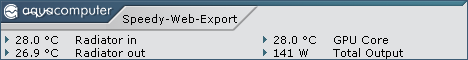24.04.2024, 15:12
24.04.2024, 15:12 Sprache ändern
Sprache ändern
 Registrieren
Registrieren Anmelden
Anmelden
Sie sind nicht angemeldet.
Lieber Besucher, herzlich willkommen bei: Aqua Computer Forum. Falls dies Ihr erster Besuch auf dieser Seite ist, lesen Sie sich bitte die Hilfe durch. Dort wird Ihnen die Bedienung dieser Seite näher erläutert. Darüber hinaus sollten Sie sich registrieren, um alle Funktionen dieser Seite nutzen zu können. Benutzen Sie das Registrierungsformular, um sich zu registrieren oder informieren Sie sich ausführlich über den Registrierungsvorgang. Falls Sie sich bereits zu einem früheren Zeitpunkt registriert haben, können Sie sich hier anmelden.
complete uninstall aquasuiteList your devices and a few details about your system and Software. Cloase ALL other software Afterburner, RTSS,.. maybe one of the last Microsoft updates is corrupt. Try to remove all *.page files in the folder:Hello. New version X.39 keeps crashing.
after installation before you start the aquasuite.
Zitat
C:\ProgramData\aquasuite-data
The C:\ProgramData\aquasuite-data folder was empty. delete the folder
install aquasuite
Still crashing every ~3 hours
Can you give me x.38 to check?
P.S.
It also happened to me once:
"the latest x39 version - aqua computer service causes high CPU usage after the reboot, talking 15-20% usage on a 3900x for the service alone, it looks like a bug to me."
Windows 10 last update
3900x
2080 Super
Asus X570-E
4 - G Skill F4-3600C16-16GTZNC
D5 NEXT, farbwerk 360, highflow NEXT
last GPU, Chipset... drivers
Not installed Afterburner, RTSS
Antivirus: KIS
Update:
I'm going to try:
"remove all *.page files in the folder after installation before start the aquasuite."
Dieser Beitrag wurde bereits 9 mal editiert, zuletzt von »Vladimir M« (18. Mai 2021, 14:14)
Ohh..that's what is happening  I see this behaviour as well, all of the sudden aquasuite is closed and it does happens randomly every several hours. When I first so aquasuite closed I thought I just closed it by accident, but obviously that's not the case
I see this behaviour as well, all of the sudden aquasuite is closed and it does happens randomly every several hours. When I first so aquasuite closed I thought I just closed it by accident, but obviously that's not the case 
 I see this behaviour as well, all of the sudden aquasuite is closed and it does happens randomly every several hours. When I first so aquasuite closed I thought I just closed it by accident, but obviously that's not the case
I see this behaviour as well, all of the sudden aquasuite is closed and it does happens randomly every several hours. When I first so aquasuite closed I thought I just closed it by accident, but obviously that's not the case 
Dieser Beitrag wurde bereits 1 mal editiert, zuletzt von »Dundys« (10. Juni 2021, 01:38)
I've been having an issue with Aquasuite X.39 over the last couple of weeks that once my PC wakes up from hibernation, some times (most of the times) some of my soft sensors like CPU, GPU, PCH, etc no longer work in Aquasuite and just lists the values as "--". Only way to fix it, is to restart the Background Service for the data to be populated in Aquasuite again.
I discovered a random issue after getting a Farbwerk nano to do some ambilight on my desk. maybe it's a bug, maybe it's not..
When creating an ambilight preset, Aquasuite insists that both video analyzer AND audio analyzer be active at the same time, otherwise, the ambilight settings are not shown.
So i have to activate the audio analyzer.. set my lighting, then disable the audio analyzer because i don't need it for ambilight.
I understand the audio analyzer barely taxes the CPU and could be left on but, is that behaviour normal?
When creating an ambilight preset, Aquasuite insists that both video analyzer AND audio analyzer be active at the same time, otherwise, the ambilight settings are not shown.
So i have to activate the audio analyzer.. set my lighting, then disable the audio analyzer because i don't need it for ambilight.
I understand the audio analyzer barely taxes the CPU and could be left on but, is that behaviour normal?
So in theory I can setup rules of gpu cooling in windows after that reboot in linux/ububtu/hive and it will work?Hello guys, how to enable Octo and Quadro in HiveOS (Ubuntu)? Please very need help.
When the devices are configured, they will work without a running SW. For using Aquasuite to configure the devices you have to use a windows VM. No Linux SW is available for Aquacomputer devices.
Until power off?
All values that you want to use for control must come from sensors that are directly connected to the OCTO/QUADRO.
There is no possibility to connect OCTO and QUADRO to exchange values under Linux.
So it is also not possible to use read values from the mainboard or the GPU.
In addition, all settings that you make with the Aquasuite are stored locally in the OCTO/QUADRO and are therefore completely autonomous.
Translated with www.DeepL.com/Translator (free version)
There is no possibility to connect OCTO and QUADRO to exchange values under Linux.
So it is also not possible to use read values from the mainboard or the GPU.
In addition, all settings that you make with the Aquasuite are stored locally in the OCTO/QUADRO and are therefore completely autonomous.
Translated with www.DeepL.com/Translator (free version)
Es gibt keinen Ausweg, den ein Mensch nicht beschreitet, um die tatsächliche Arbeit des Denkens zu vermeiden.
Thomas Alva Edison (1847-1931), amerik. Erfinder
Thomas Alva Edison (1847-1931), amerik. Erfinder
Also having the crashing problem on X.39, which has revealed another problem.
Although all the checkboxes are checked for event logging (aquasuite, Aqua Computer Service, and Notifications), it doesn't seem to be logging. There's no .log files in C:\ProgramData\aquasuite-data.
Because of that all I can attach is the Windows event logs:
Although all the checkboxes are checked for event logging (aquasuite, Aqua Computer Service, and Notifications), it doesn't seem to be logging. There's no .log files in C:\ProgramData\aquasuite-data.
Because of that all I can attach is the Windows event logs:
|
|
Quellcode |
1 2 3 4 5 6 7 8 9 10 11 12 13 14 15 16 17 18 19 20 21 22 23 24 25 26 27 28 29 30 31 |
Application: aquasuite.exe Framework Version: v4.0.30319 Description: The process was terminated due to an unhandled exception. Exception Info: System.ArgumentOutOfRangeException at System.ThrowHelper.ThrowArgumentOutOfRangeException(System.ExceptionArgument, System.ExceptionResource) at AquaComputer.DeviceAccess.HistoryData.GetStatisticData(System.TimeSpan) at AquaComputer.Overview.DataControl.DataItem.O1d8OP4MQTT8bELJhJnE(System.Object, System.TimeSpan) at AquaComputer.Overview.DataControl.DataItem.QmVCl3kaHi() at AquaComputer.Overview.DataControl.DataItem.HHICLUxLST() at System.Windows.Threading.ExceptionWrapper.InternalRealCall(System.Delegate, System.Object, Int32) at System.Windows.Threading.ExceptionWrapper.TryCatchWhen(System.Object, System.Delegate, System.Object, Int32, System.Delegate) at System.Windows.Threading.DispatcherOperation.InvokeImpl() at MS.Internal.CulturePreservingExecutionContext.CallbackWrapper(System.Object) at System.Threading.ExecutionContext.RunInternal(System.Threading.ExecutionContext, System.Threading.ContextCallback, System.Object, Boolean) at System.Threading.ExecutionContext.Run(System.Threading.ExecutionContext, System.Threading.ContextCallback, System.Object, Boolean) at System.Threading.ExecutionContext.Run(System.Threading.ExecutionContext, System.Threading.ContextCallback, System.Object) at MS.Internal.CulturePreservingExecutionContext.Run(MS.Internal.CulturePreservingExecutionContext, System.Threading.ContextCallback, System.Object) at System.Windows.Threading.DispatcherOperation.Invoke() at System.Windows.Threading.Dispatcher.ProcessQueue() at System.Windows.Threading.Dispatcher.WndProcHook(IntPtr, Int32, IntPtr, IntPtr, Boolean ByRef) at MS.Win32.HwndWrapper.WndProc(IntPtr, Int32, IntPtr, IntPtr, Boolean ByRef) at MS.Win32.HwndSubclass.DispatcherCallbackOperation(System.Object) at System.Windows.Threading.ExceptionWrapper.InternalRealCall(System.Delegate, System.Object, Int32) at System.Windows.Threading.ExceptionWrapper.TryCatchWhen(System.Object, System.Delegate, System.Object, Int32, System.Delegate) at System.Windows.Threading.Dispatcher.LegacyInvokeImpl(System.Windows.Threading.DispatcherPriority, System.TimeSpan, System.Delegate, System.Object, Int32) at MS.Win32.HwndSubclass.SubclassWndProc(IntPtr, Int32, IntPtr, IntPtr) at MS.Win32.UnsafeNativeMethods.DispatchMessage(System.Windows.Interop.MSG ByRef) at System.Windows.Threading.Dispatcher.PushFrameImpl(System.Windows.Threading.DispatcherFrame) at System.Windows.Application.RunDispatcher(System.Object) at System.Windows.Application.RunInternal(System.Windows.Window) at AquaComputer.Aquasuite.App.Main() |
Hello,
what do you think of my virtual sensor ?
I'm enjoying it since 5 years but you may have some remarks to make it better ?

And the dependent one (air / water temperature difference)
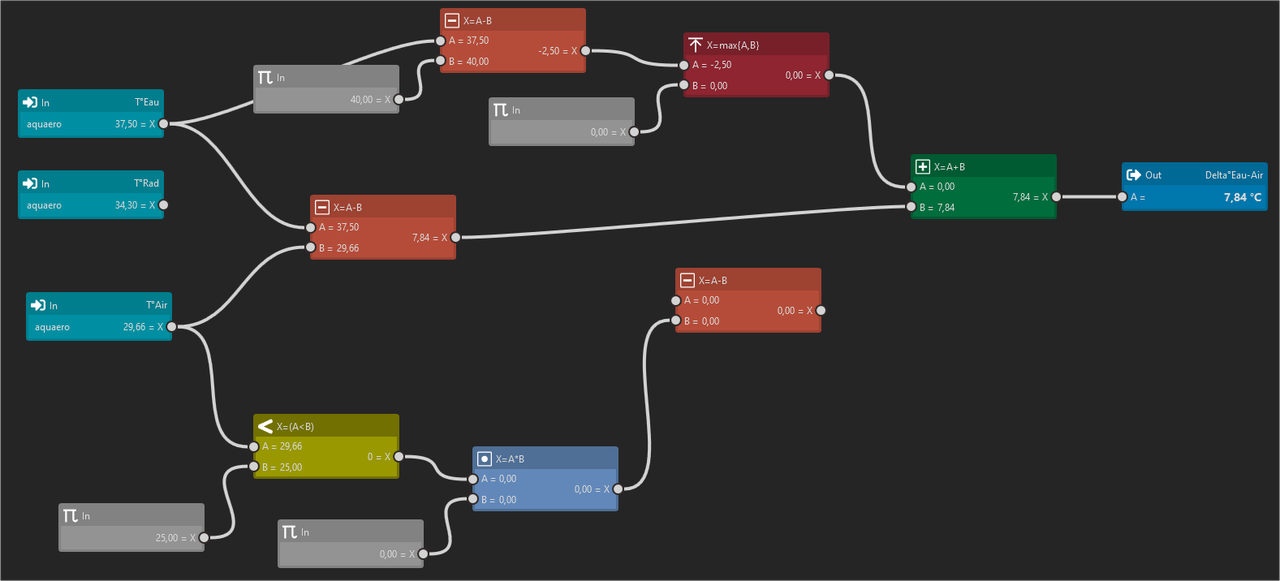
The controllers

Result
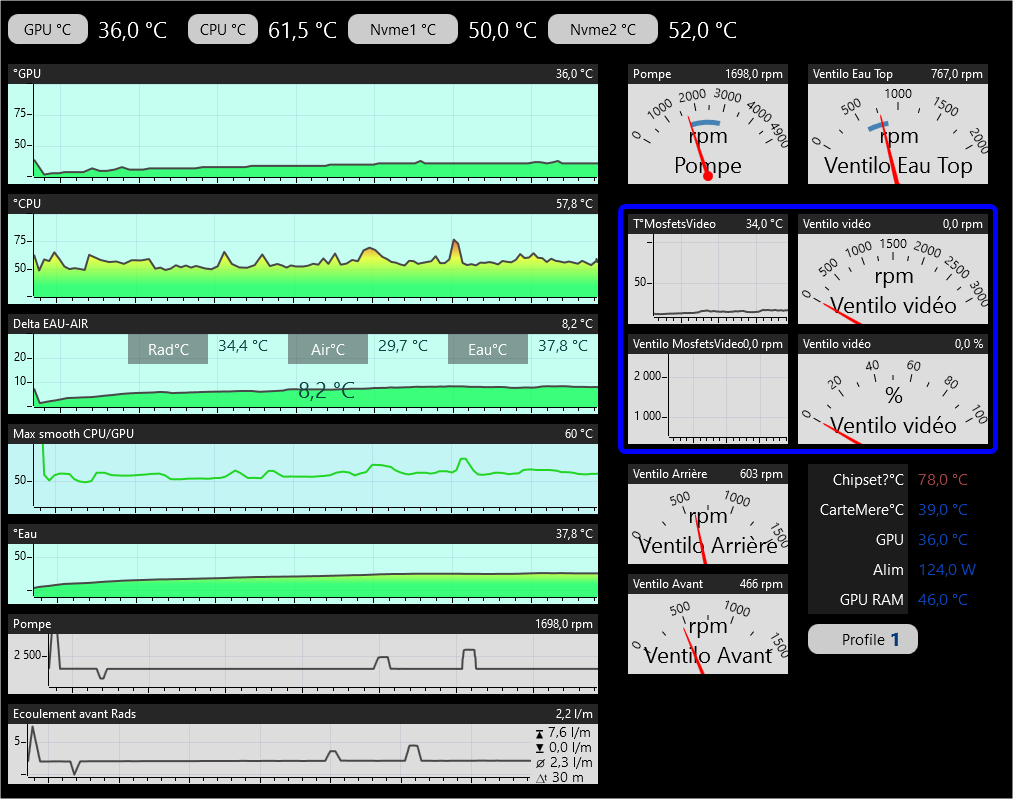
Thanks !
what do you think of my virtual sensor ?
I'm enjoying it since 5 years but you may have some remarks to make it better ?

And the dependent one (air / water temperature difference)
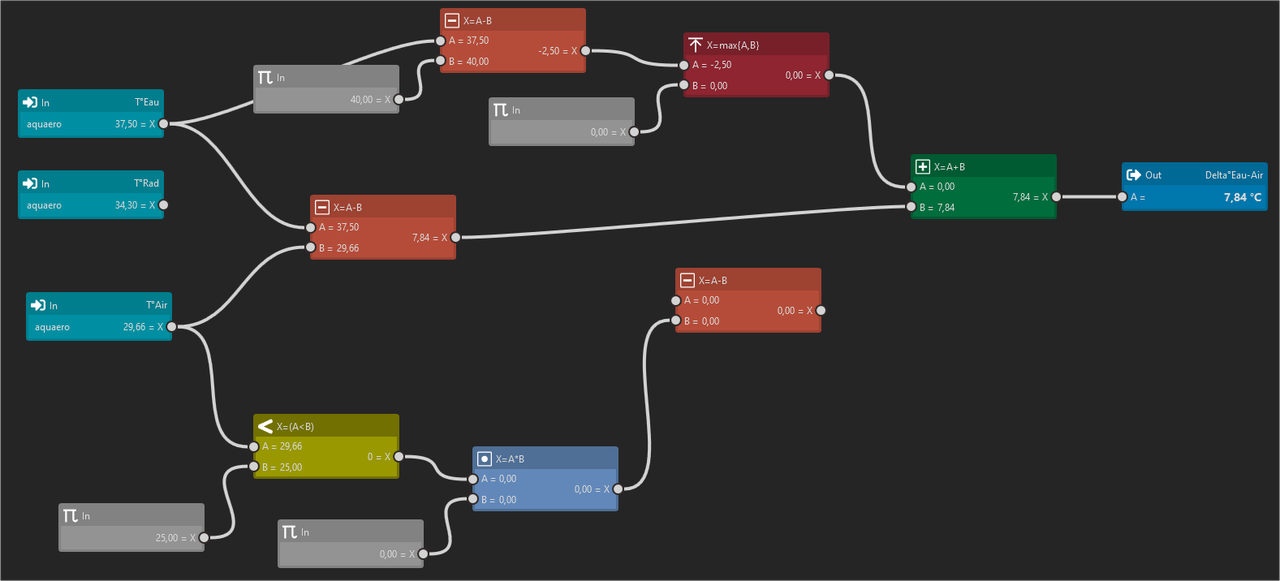
The controllers

Result
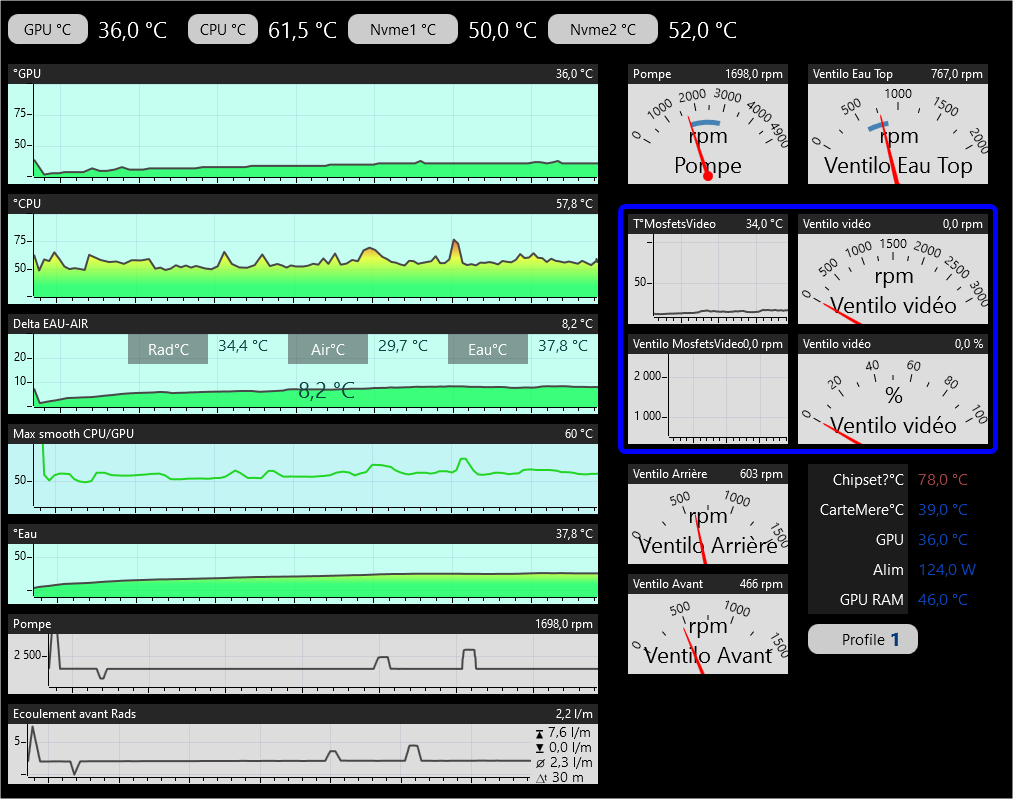
Thanks !

Dieser Beitrag wurde bereits 1 mal editiert, zuletzt von »softlion« (19. Juni 2021, 09:15)
Well.. forget CPU and GPU temp  with watercooling it's pretty much useless. your PC seems to run a bit hot, the pump speed moves up and down without any effect on temperature.
with watercooling it's pretty much useless. your PC seems to run a bit hot, the pump speed moves up and down without any effect on temperature.
Only fan speed affects water temp. Only water temp affects CPU/GPU temp.
You only need enough pump speed to have sufficient flow for cooling to be efficient. Depending on your loop, a fixed 50 or 60% can be more than enough.
Your computer seems to run hot too, fan speed is so low the water temp keeps climbing, so you get close to 40° case temp, thats why the NVME and ram are hot as they are. It's still technically fine though.
Maybe make a fan sloped curve instead of stepped? and higher PWM% ? your fans seem to be low RPM ones so it would help running them a bit faster.
If you keep water temp in check, CPU, GPU and VRAM temps will be in check. That simplifies your virtual sensors since you don't need to worry about these 3 temps at all.
 with watercooling it's pretty much useless. your PC seems to run a bit hot, the pump speed moves up and down without any effect on temperature.
with watercooling it's pretty much useless. your PC seems to run a bit hot, the pump speed moves up and down without any effect on temperature.Only fan speed affects water temp. Only water temp affects CPU/GPU temp.
You only need enough pump speed to have sufficient flow for cooling to be efficient. Depending on your loop, a fixed 50 or 60% can be more than enough.
Your computer seems to run hot too, fan speed is so low the water temp keeps climbing, so you get close to 40° case temp, thats why the NVME and ram are hot as they are. It's still technically fine though.
Maybe make a fan sloped curve instead of stepped? and higher PWM% ? your fans seem to be low RPM ones so it would help running them a bit faster.
If you keep water temp in check, CPU, GPU and VRAM temps will be in check. That simplifies your virtual sensors since you don't need to worry about these 3 temps at all.
Ähnliche Themen
-
 English forum »
English forum »-
 Aquasuite 2017
(27. November 2016, 17:16)
Aquasuite 2017
(27. November 2016, 17:16)
-
 English forum »
English forum »-
 Aquasuite 2012 + Open Hardware Monitor
(19. November 2011, 04:16)
Aquasuite 2012 + Open Hardware Monitor
(19. November 2011, 04:16)
-
 Überwachung und Steuerung »
Überwachung und Steuerung »-
 Relaisfunktion seit FW 4.15a
(2. März 2008, 11:52)
Relaisfunktion seit FW 4.15a
(2. März 2008, 11:52)
-
 Überwachung und Steuerung »
Überwachung und Steuerung »-
 Aquasuite minimiert starten
(17. September 2007, 21:25)
Aquasuite minimiert starten
(17. September 2007, 21:25)
-
 English forum »
English forum »-
 lenguages software aquasuite
(4. Februar 2007, 20:46)
lenguages software aquasuite
(4. Februar 2007, 20:46)
-